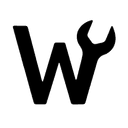Free Online Tools Collection - WebAppsToGo
Professional Online Tools for Every Need
WebAppsToGo provides a comprehensive collection of free online tools designed for productivity and convenience. Our tools work entirely in your browser, ensuring privacy and security while delivering professional-grade functionality.
Why Choose Our Online Tools?
- 100% Free Forever - No hidden fees, subscriptions, or premium upgrades
- Privacy-First Design - All processing happens in your browser, no data transmitted
- No Registration Required - Start using tools instantly without creating accounts
- Mobile Optimized - Works perfectly on smartphones, tablets, and desktop computers
- Professional Quality - Enterprise-grade algorithms and security standards
- Always Available - 99.9% uptime with global CDN for fast loading
Featured Online Tools
🔒 Free Password Generator - Create Secure Passwords Instantly
Generate cryptographically secure passwords with our advanced password generator. Customize length from 8-32 characters, choose character types (uppercase, lowercase, numbers, symbols), and get real-time strength analysis. Used by over 10,000 users monthly for creating unbreakable passwords that protect against hackers and data breaches.
📱 QR Code Generator - Create Custom QR Codes Free
Professional QR code generator supporting multiple formats including URLs, text, WiFi credentials, contact cards (vCard), and email addresses. Generate high-resolution QR codes perfect for business cards, marketing materials, restaurant menus, and contactless sharing. Download instantly as PNG with customizable sizes and error correction.
🖼️ Image Resizer - Optimize Images for Web and Social Media
Advanced image resizer supporting batch processing of JPEG, PNG, and WebP formats. Resize images for social media platforms (Instagram, Facebook, Twitter, LinkedIn), web optimization, and email attachments. Maintain aspect ratios, control compression quality, and preview results before downloading. Process multiple images simultaneously for maximum efficiency.
🎨 Color Palette Picker - Professional Color Schemes with WCAG Insights
Explore 39+ designer-curated color palettes spanning trending 2025 tones, Pinterest-inspired collections, and classic brand pairings. Instantly preview gradients, review accessibility badges, and export CSS custom properties without leaving the page.
How Our Tools Compare to Competitors
| Feature | WebAppsToGo | LastPass | QR Tiger | Photoshop |
|---|---|---|---|---|
| Free to Use | ✅ 100% Free | ❌ Premium Required | ⚠️ Limited Free | ❌ Subscription Only |
| No Registration | ✅ Instant Access | ❌ Account Required | ❌ Account Required | ❌ Account Required |
| Privacy-First | ✅ Browser-Only Processing | ⚠️ Cloud Storage | ⚠️ Server Processing | ⚠️ Cloud Sync |
| Mobile Optimized | ✅ Fully Responsive | ✅ Mobile App | ⚠️ Basic Mobile | ❌ Desktop Only |
Frequently Asked Questions
Are these online tools safe to use?
Yes! All our tools prioritize privacy and security. Processing happens entirely in your browser - no data is transmitted to our servers. Generated passwords, resized images, and QR codes remain on your device, ensuring complete privacy.
Do I need to download or install anything?
No downloads or installations required! All tools work directly in your web browser. Simply visit the tool page and start using it immediately. This makes our tools perfect for use on public computers, mobile devices, and any platform with internet access.
Can I use these tools for commercial purposes?
Absolutely! All tools are free for both personal and commercial use. Create passwords for business accounts, generate QR codes for marketing campaigns, and resize images for professional websites without any licensing fees or restrictions.
How do these compare to desktop software?
Our web-based tools offer several advantages over desktop software: no installation required, always up-to-date, works on any operating system, and accessible from anywhere. While desktop software may offer more advanced features, our tools provide professional results for 95% of common use cases.
Popular Use Cases
Small Business Owners
Create QR codes for menus and contact info, resize images for social media, generate secure passwords for business accounts.
Digital Marketers
Optimize images for web performance, create QR codes for campaigns, maintain account security with unique passwords.
Content Creators
Resize images for different platforms, create QR codes for linking to content, secure social media accounts.
Brand & UI Designers
Pull production-ready color palettes with contrast indicators, export CSS tokens, and iterate quickly on theming without leaving the browser.